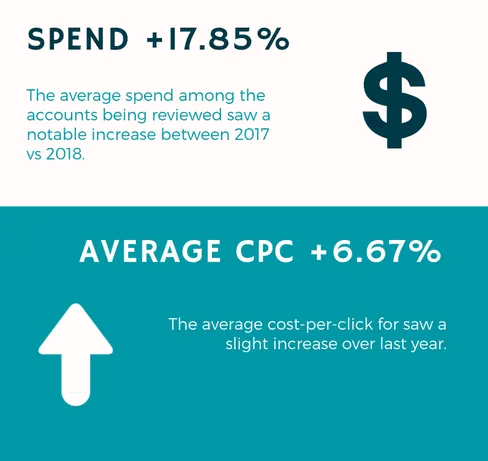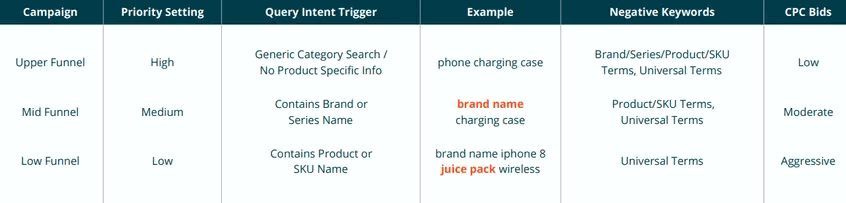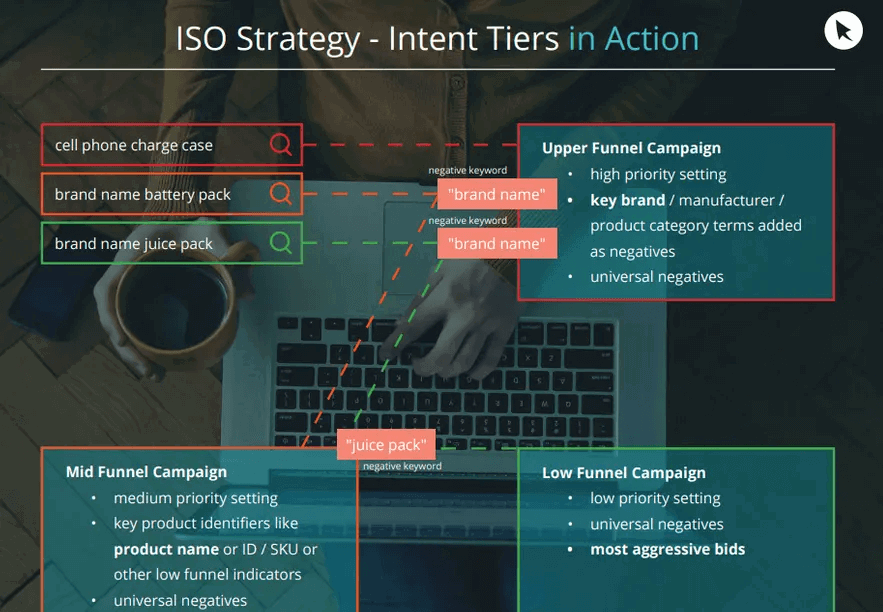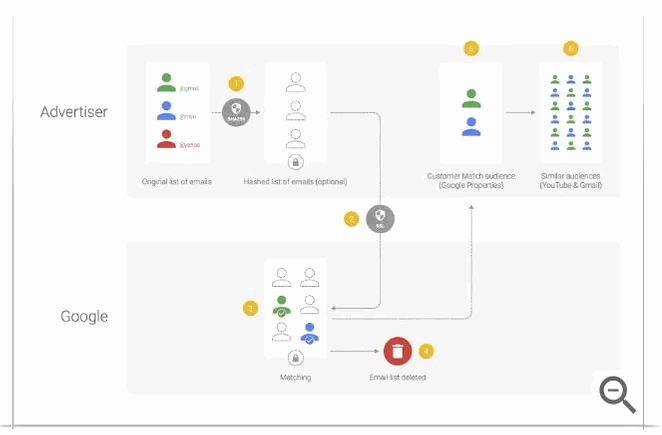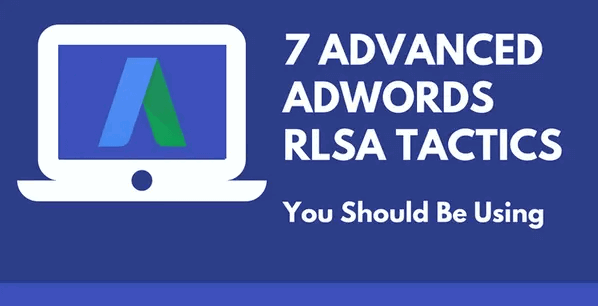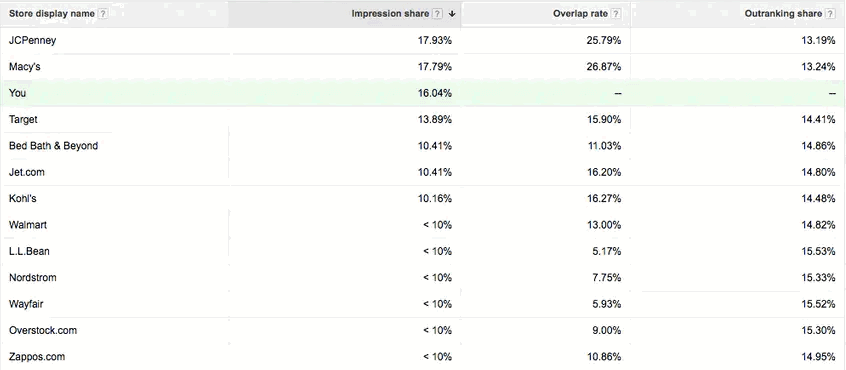Află mai multe despre cum se setează și se îmbunătățesc campaniile de Google Shopping Ads direct de la specialiștii noștri în Google
What Are Google Shopping Ads?
Google Shopping Ads are product listing ads (PLAs) that are featured across Google’s Search and Shopping results.
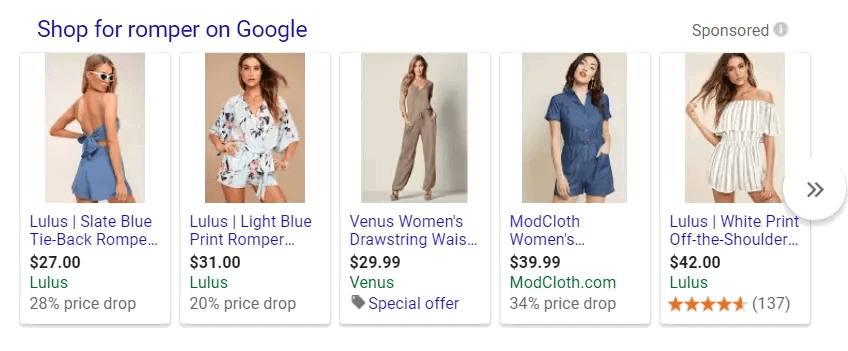
These product-based ads are important for retailers because they:
1. Feature products at the top of Google’s search engine results page, even before organic listings for some keywords.
2. Include visuals of the product.
3. Can include additional information that boosts engagement, such as prices, reviews, and special promotions.
4. Can support upper funnel awareness initiatives as well as drive lower funnel conversions.
Unlike keyword-based Search ads, Shopping ads are bid on at a product level and based on product feeds that are uploaded in Google Merchant Center.
Increased Competition Demands Shopping Campaign Optimization
While Google Shopping ads have become a powerful advertising medium for retailers, they have also become increasingly competitive over the years.
Average cost per clicks (CPCs) and spend on the channel continue to rise year-over-year, making acquiring new customers through Google Shopping ads more difficult which leaves many users wondering how to use Google Adwords in 2019.
Google Shopping spend and CPCs continued to increase during last year’s Cyber Week.
The good news is that with the right strategies, you can improve your performance and gain an edge on the competition.
Improving your performance marketing on Shopping depends on three key areas:
- Product Feed Optimization
- Bidding Strategies
- Campaign Structure
Below are some strategies that marketers can use to improve on each core area of their Shopping campaigns.
2. Optimize Your Google Shopping Feed
Your product feed is how you communicate your inventory to Google’s product advertising channel.
Google Shopping cross-references your feed data with shopper search queries and your bids to determine ad visibility.
The more you optimize that data, the more likely your content will surface for relevant queries.
Nine times out of ten, the quality of your product feed can have the greatest impact on the performance of your Shopping campaigns.

You can optimize your product feed for Google’s Shopping algorithm by:
1. Organizing your feed content according to Google’s specifications
2. Optimizing product titles so they are search engine friendly
3. Using keywords in titles and descriptions
4. Leveraging product extensions and merchant promotions
5. Making sure images are high quality
3. Segment Shopping Campaigns With Negative Keywords & Priority Settings
What most retail brands want to do is maximize their product’s exposure for top-converting search queries while decreasing exposure for unprofitable ones.
At CPC, we use our ISO™ strategy to ensure our client’s products stay competitive.
ISO campaigns™ use priority settings and negative keywords to isolate and push aggressive bids and budget to high-value searches.
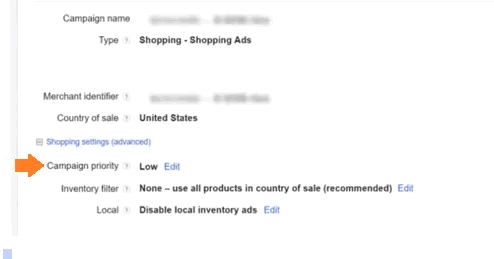
Dividing campaigns and using product groupings will give you greater control over your listings, bids, and priorities.
You can use priority settings and negative keywords to segment campaigns and bids for each part of your Shopping funnel.
ISO Shopping campaigns leverage priority settings and negative keywords to isolate and allocate more aggressive bids and budget to certain high-value searches to get max impression share.
Although we can’t target keywords directly, we can leverage negative keyword lists in an alternative campaign and then utilize the priority settings so that searches funnel into the right campaign.
Campaign segmentation gives advertisers using Google Shopping ads more control over which search queries their products show up for. It also allows them to isolate and dedicate budget to search queries that historically convert well.
If you want to learn how to create ISO campaigns using Campaign priority and negative keywords, check out our ISO campaign guide here.
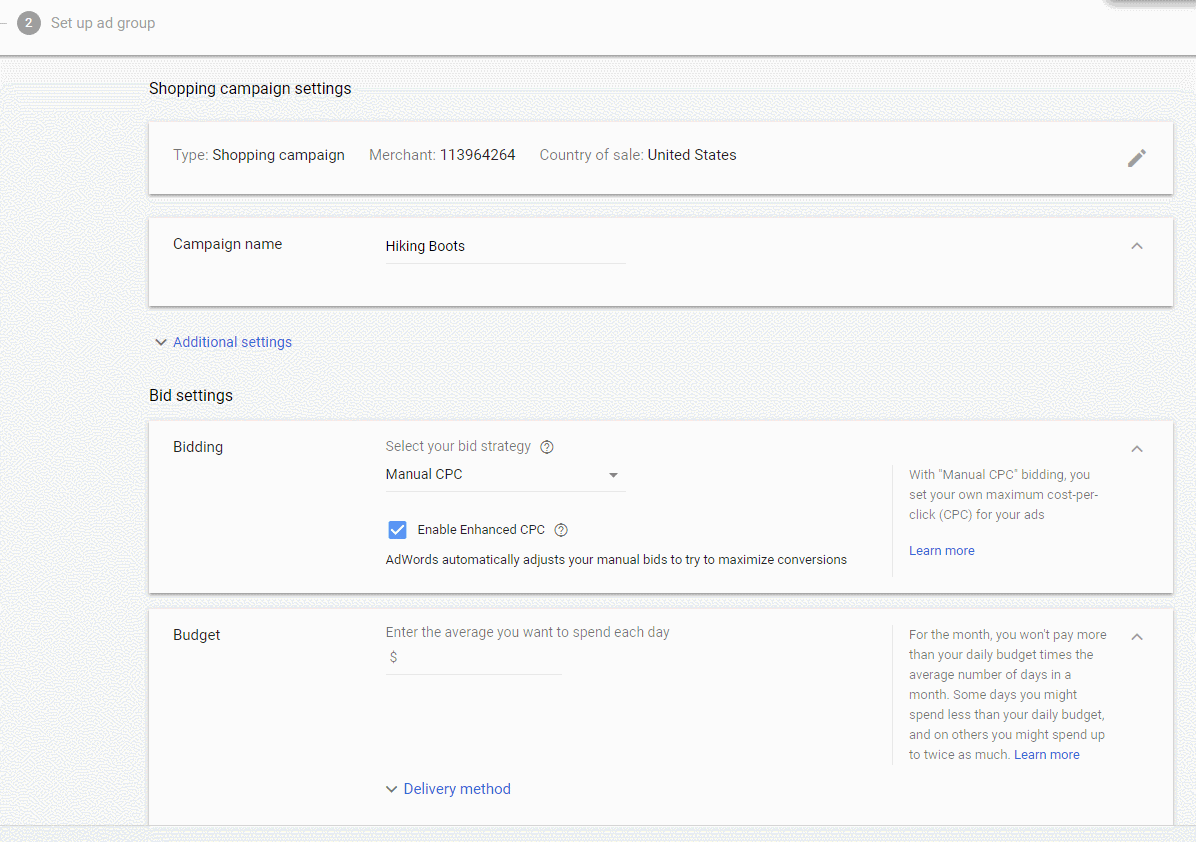
Segmenting your Shopping campaigns allows you to target every part of the Google Shopping Funnel.
4. Make Use Of Smart & Rule-based Bidding Strategies
Automated Bidding
Automated bidding can be useful when managing many campaigns at the same time, allowing Google’s machine learning to test and learn from previous performance to set optimal bids based on your marketing objectives.
Automated bidding allows you to focus on long-term goals while Google’s algorithms take care of bids based on data gathered over time, responding in real time to changes in trends and your ultimate goals.
“Automated bidding strategies have become much more sophisticated, more powerful over the years,” says Josh Brisco, Senior Retail Search Manager at CPC Strategy.
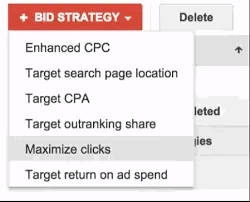
Source: Web Marketing Pros
There are several different bidding options for Google Shopping, here’s a quick look at each, according to Google’s official automated bidding support page:
- Maximize clicks
- Automatically sets bids to try to get you as many clicks as possible within a target spend amount that you choose.
- Increase clicks on low-traffic products while keeping within a certain spend.
- Enhanced CPC
- Automatically adjusts your manual bid up or down based on each click’s likelihood to result in a conversion.
- Increase conversions while staying in control of your bids.
- Target ROAS
- Automatically sets your bids to maximize your conversion value, while reaching an average return on ad spend that you choose.
- Get the most conversions or conversion value while meeting a Target return on ad spend (ROAS).
Rule-based Bidding
Keep in mind, under no circumstances should businesses hand over 100 percent of their campaign management to automated solutions.
We believe in the hybrid approach of using advanced automated bidding tools in combination with a human element (the practitioner).
CPC Strategy’s Google Shopping Rule-Based Bidding Strategies include:
- Pulling Back on Wasted Ad Spend
- Bid Increase Rule(s)
- Bump Products With Zero impressions
- Reduce Bid on Bleeders
- Click here to learn more about each of these bid rules
One of the main benefits of leveraging rule-based bidding is the ability to set thresholds.
Threshold bidding is just one example of how retailers can set customized rules based on conversions, impressions, ROI, and trends, allowing them to make product-level changes to the account at scale.
Another benefit is transparency. This allows advertisers to identify which rules are working and which ones are not and make adjustments as needed. Unfortunately, most black box solutions do not allow for transparency and customization.
If you would like to learn more about rule-based bidding and granular management for Google Shopping, check out Programmatic Bidding for Google Shopping Advertisers.
5. Optimize Your Shopping Campaign Audience Targeting
Target New Visitors With Similar Audiences
Remarketing is an extremely valuable strategy that allows retailers to reach people who have already visited their site and connect with an audience that’s already interested in their products or services. You can do this with the help of Google Shopping insights.
You can use Similar Audiences to attract new visitors to your site by finding people who have similar search behavior to your existing remarketing list members.
Similar audiences allow advertisers to use their own data to reach the right customer with the right message.
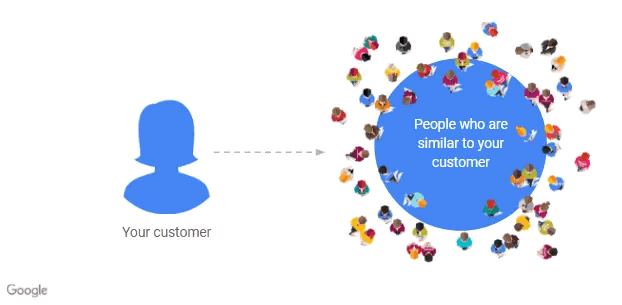
What are the Benefits of Similar Audiences for Shopping?
By adding “Similar audiences” to your campaign or ad group targeting, you can show your ads to people whose search behavior is similar to those of your site visitors. These people are more likely to be potential customers.
Simplified audience targeting – Similar audiences targeting takes the guesswork out of discovering new audiences by automatically finding potential customers who are similar to people in your existing remarketing lists for search ads.
Getting new potential customers – With similar audiences, you can boost the reach of existing remarketing campaigns, and drive to your site new, more qualified users who have an increased likelihood of performing actions that are important to you.
Even if these new visitors don’t immediately purchase from your site, if you’ve added the remarketing tag to your site, they’ll be added to your remarketing list.
Leverage Customer Match Data
Customer Match allows advertisers to upload their customer and promotional email address lists into Google Ads.
From these email lists, retailers can build campaigns/ads specifically designed to use targeted advertising to reach their audience.
Benefits of Customer Match
- Up-selling and cross-selling based on past purchases and
buying habits - Promoting repeat purchases from previous customers
- Increasing brand loyalty with previous customers
- Targetin gcart abandonments via ads and Google Shopping
- Re-engaging already loyal customers as they’re using Google Shopping
- Re-marketing strategies in general
Customer Match is great at letting advertisers hone in on their highest-value audiences with the most potential.
On the Google Shopping platform, advertisers can even use Customer Match to adjust bids and tailor products/messaging for different segments of previous customers.
Although Google Customer Match is designed to help retailers reach their “highest-value customers” by strengthening connections with your known customer base on Google Search, it also helps retailers forge new relationships across other channels including YouTube TrueView & Gmail Native Ads.
Click here to learn more about the expanded Customer Match program for phone numbers and addresses.
Layer in Remarketing With RLSA Campaigns
Remarketing Lists (RLSAs) allow you to target people that have previously been to your site, past purchasers, or audiences that have interacted with your business in one form or another is a powerful opportunity for driving lower funnel conversions and repeat purchases.
When potential customers leave a site, remarketing lists help retailers connect with those shoppers while they continue to search for what they need on Google.
Conversion rates are substantially higher for audiences that are familiar with your brand or have been to your site when compared to normal users. If you want to focus on the users behind the searches and not just the keywords themselves — that’s where RLSA becomes valuable.
Make sure you have global sitewide tagging installed on your website.
To make full use of data collected for your remarketing initiatives, you’ll want to ensure that you are correctly tracking all sitewide behavior and conversions with Google’s new sitewide tag.
This is especially important for gathering conversion data from Apple Safari users that can no longer be tracked due to Intelligent Tracking Prevention 2.0 and it’s 2019 2.1 update which monitors third and first-party cookies on sites visited through Safari on iOS.
This can make things difficult for marketers and vendors alike, but most data can still be collected to make a viable plan supplemented by geo-targeting modifiers.
What are Geo-targeting Modifiers?
We also recommend getting more aggressive with geo-targeting modifiers.
Geography-based bid changes or modifiers is a feature which allows advertisers to change bid percentages based on locations.
 Keep the following things in mind when setting up Geo bid modifiers for Google Shopping Campaigns:
Keep the following things in mind when setting up Geo bid modifiers for Google Shopping Campaigns:
- Decide what regions you want to target based on your site, audience and performance goals.
- Consider segmenting for online and brick and mortar locations.
- Note customer intent based on location (remember location and targeting intent can be combined).
- Utilize mobile ads for customers close to stores which can be redeemed in-store.
- Delve into Analytics data, and AdWords dimensions reports (Geographic report, location report, custom columns to reflect visitor data).
- Avoid setting location to the entire US to limit click spend.
- Remove unwanted locations. Exclude areas which don’t improve ROI and increase click-through.
Pro-Tip: Depending on your situation, you might want to get even more granular by drilling down to the city/zip code level if you haven’t already.
6. Get In Front Of Mobile Shoppers With Showcase Shopping Campaigns
Google Showcase Shopping ads are shoppable ads that appear at the top of the Google Search when a user searches for broad, non-branded keywords on mobile devices.
Clicking on the featured image expands the ad into a scrollable catalog of a brand’s products related to the search query.
This is important when you consider that more than 40% of shopping-related searches on Google are for broad terms like “women’s athletic clothing” or “living room furniture.”
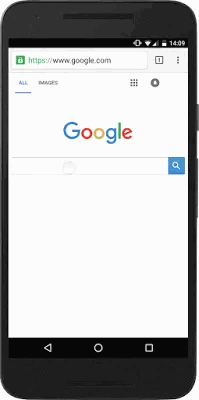
These mobile-optimized ad units enable customers to explore and discover what they want to buy by swiping through brand collections for a broad category or search term.
“Any retailers with intentions of growing should be running Showcase shopping, as the format is increasingly important for upper funnel visibility.”
“We continue to see increased volume here and search term coverage, and expect this trend to continue through 2019,” says Brisco.
“Many of our accounts saw a large uptick in impressions for Showcase Shopping campaigns beginning in the summer with the trend escalating into 2019.”
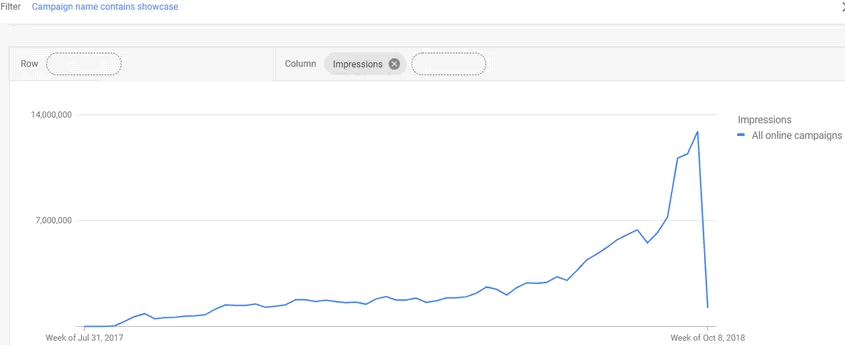
One of our clients received an enormous increase of 14 million impressions over a three-month period using Showcase Shopping ad campaigns.
Google has recently unveiled new capabilities for Google Showcase shopping ads in 2019, increasing the reach your ads have. Google also rolled out Discovery and Gallery ads that appear across the Google ecosystem and serve as an interactive ad that helps draw customers in.
7. Get Competitive With Auction Insights
With more advertisers putting more spend into Shopping than ever before, it’s important to know exactly when impression shares begin to rise.
Our experts leverage Google AdWords Auction Insights to compare their performance with other advertisers who are participating in the same auctions as them. The Auction insights report is available for both Search and Shopping campaigns.
This type of information can help retailers make strategic decisions about bidding and budgeting choices by showing specifically where they are succeeding and where they may be missing opportunities for improved performance.
Source: Sidecar
The Auction insights report is available for both Search and Shopping campaigns. With this report, you can compare their performance with other advertisers who are participating in the same auctions as you.
These reports are vital because you can see the impression share for some of your competitors & what the overlap rate is.
The results will help you boost your top of page and position above rate.
Use the impression share data of your top competitors and overlap rate to review when your competition has started ramping up bids in Shopping by seeing when impression share starts to jump.
8. Include Merchant Promotions
Merchant promotions can make a big impact on your Shopping campaign performance.
Merchant Promotions – also known as special offers – give retailers an opportunity to highlight their products and better their chances of click-through rate and conversion.
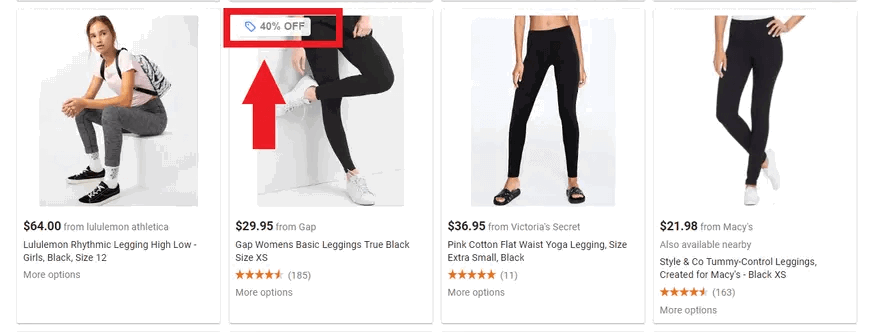
Online advertisers can feature coupons or promotions right in the search alongside their product or store information on Google’s PLA grid.
Benefits of using Merchant Promotions include:
- Acquisition – Retailers can boost their click-through-rate by highlighting listings.
- Conversion – Increase conversions by giving shoppers a reason to buy now.
- Cost – No extra charge for including promotions with Product Listing Ads.
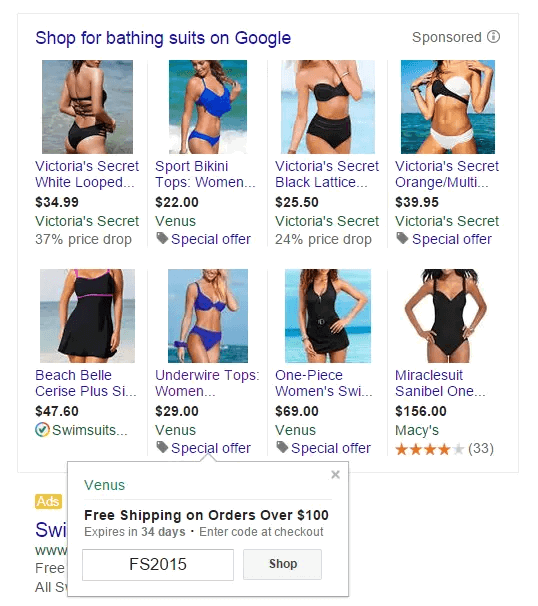
Top 5 Google Product Listing Ad Merchant Promotions:
- Free Shipping
- Lowering the Free Shipping threshold
- Buy One, Get One or Buy One, Get One 50% Off
- Tiered percentage discounts (Example: 5% Off Orders of $50, 10% Off Orders of $100 or more)
- Brand specific rebates (Example: One for each brand, sponsored by the manufacturer)
Retailers can create merchant promotions on Google shopping ads for the entire year, with a new promo set for every quarter, allowing for better-executed promotion in the long term. Having regular promotions will not only attract new customers but encourage repeat business from existing ones as well.
If it’s for specific products, they must make sure to add all four promo IDs to the respective SKUs in their feed. They can also use an actual promotion feed to accomplish this as well.
To learn more about Merchant Promotions, go check out 5 Online Shopping Discounts to Enhance Google Product Listing Ads.
9. Improve Reviews, Prices, and Shipping Options
It’s not easy to compete with big box retailers on the SERP – especially if you’re an unknown brand.
In our 2019 Amazon Consumer Survey, we found that 36% of Amazon shoppers still price check Amazon against search engine results and 33% check through retailer websites found through search engines.
That’s great news for most big manufacturers who can compete with low prices and have the operations to compete on shipping.
But if you’re an unknown seller in a competitive product category, you’ll need to rely more on:
- Seller Reviews
- Low Prices
- Free Shipping
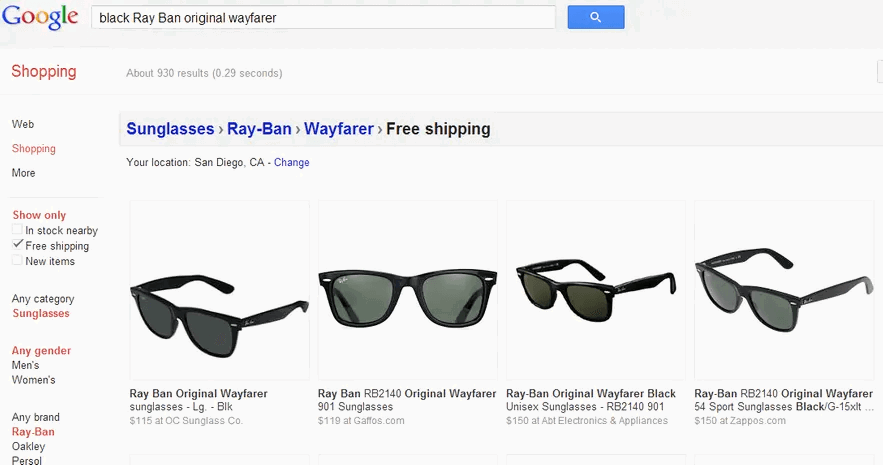
Even if you’re an unknown brand, it helps to have great reviews or a lower price to differentiate yourself on the SERP.
Just make sure you don’t focus too hard on just getting a click. If a shopper enters your site and finds out your shipping policy is terrible, you’ll have wasted money on clicks because they’ll likely bounce.
Google Shopping Actions & Google Express
In 2018 Google phased out the former Purchases on Google program and replaced it with Google Shopping Actions, a new feature that allows shoppers to browse and purchase items seamlessly across mobile, desktop, and even Google voice search.
This means that you can display your products across all of Google’s ecosystem: Search, Express, Express Mobile app, and Google’s voice-powered Assistant on both mobile and Google Home devices.
Express and its accompanying mobile app draw customers from multiple platforms like Pinterest and Instagram, directing them to a streamlined shopping experience.
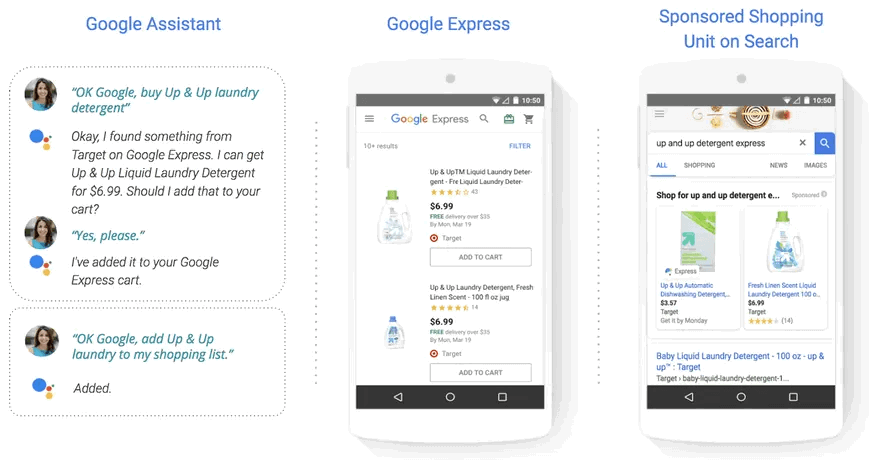
If you want to display your products on more platforms like Google Express and Assistant, you’ll need to fill out an interest form for Google Actions.
We learned later in 2019 that Google is merging Google Express into Google Shopping: an all-new personalized shopping hub for consumers and businesses.
“Google announced a new Google Shopping homepage, giving users a personalized hub to search and discover products. This new Shopping experience will also allow users to checkout directly on Google through a universal cart, essentially merging the Express / Actions capabilities into the experience.”